KEY BENEFITS
|
|
|
Verisurf is CMM programming software developed from the ground up to provide a modern user experience that reduces both programming time and cycle run time. Verisurf requires significantly less training and experience for quality departments to immediately benefit from higher productivity.
Verisurf is an intelligent, object oriented programming application with an inherently intuitive and visual workflow that simplifies the most complex CMM programming
|
CMM plan creation in a responsive, live-feedback, highly graphics interactive environment
Verisurf full-functioning CAD/CAM foundation adds capabilities beyond legacy CMM software.
Create inspection plans for all brands and models of CMMs, including programmable controller motor-driven CMMs, portable arms and trackers, and non-contact scanners
|
|
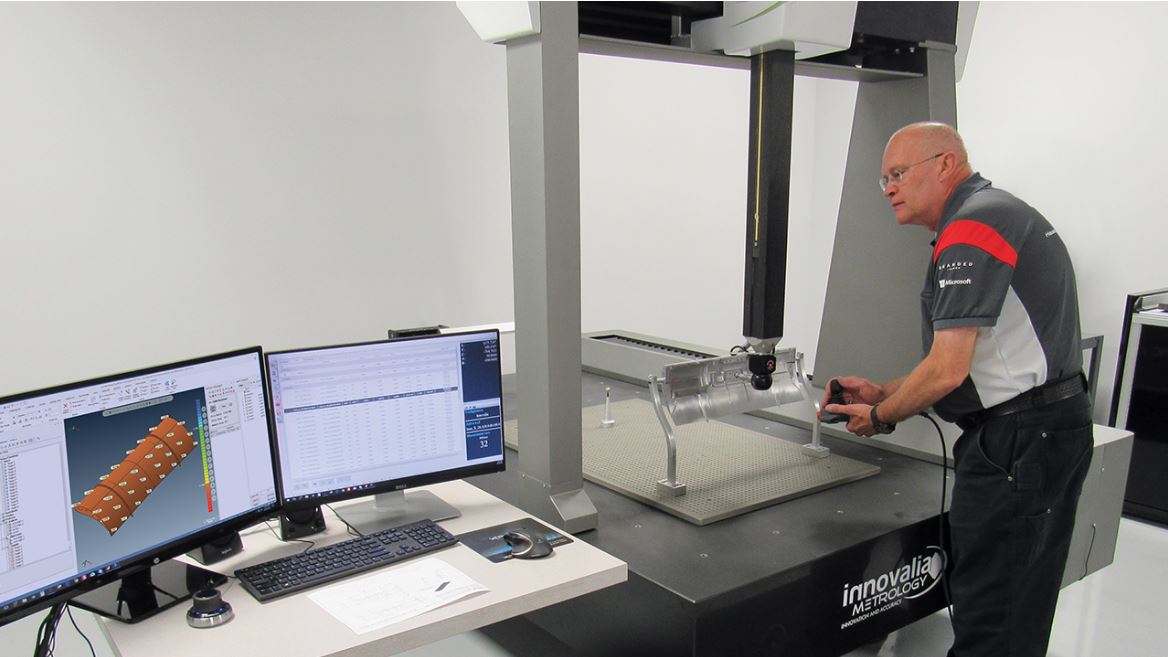
|
Verisurf Inspection Automation
|
Plan, Optimize, & Inspect
|
- A revolutionary approach that makes inspection automation faster, easier, and more affordable
- Interactive path programming with a dynamic graphical interface that reflects changes in real-time
- Program and operate any type or brand of coordinate measuring machine
Supports 3-axis and 5-axis probing systems, tactile scanners, and multi-sensor probes
|
- Intuitively build your plan from CAD, drawings, or simply replay a manual inspection such as an FAI – first article inspection
- Teach Mode records selected features to an inspection plan automatically, as you measure
- Settings for measured features, such as projection, fit method, and probe compensation can be modified in real-time without having to remeasure them
|
Program from CAD
|
Program from Drawings
|
|
|
|
- Verisurf’s native CAD simplifies programming
- Feature recognition adds the corresponding nominal features, including default path settings for each feature-type
- Intelligent MBD automatically adds tolerance values, feature control frames, and datums to the plan
|
- Create plans from drawings by quickly adding circles, slots, cones, cylinders, and more
- Measure a part manually, then enter drawing nominals
- The features details pane layout makes entering the nominal and tolerance information intuitive
|
Easy Programming of Contours
|
Path Efficiency
|
|
|
|
- Profile pathing on surfaces is made facilitated with powerful yet easy to use grid-paths that generate automatically
- The surface grid tool automatically avoids holes with active UV spacing controls
- ance values, feature control frames, and datums to the plan
|
- The path defines the number, depth, and spacing of points, the entry and exit and approach and retract of the probe
- Intelligent pathing adds go-to points to optimize the path and avoid collisions while minimizing the path length for efficiency
|
CAD Tools for Added Productivity
|
Path Optimization
|
|
|
|
- Auto Holes makes it easy to program 5-axis holes by selecting a single hole of each size
- Captured Views set CAD view-state that can change as triggered by the plan
|
- The sort function can be used to optimize the plan by reordering the path
- Sorting by distance minimizes total probe travel, and sorting by size can help minimize probe changes
|
Flexible, Object-Based Programming
|
Collision Detection and Avoidance
|
|
|
|
- Easily create all types of constructions using features in the plan, including angle and distance, bisection, intersection, tangency, and limits, such as highest and lowest
- Measured data can be used to fit other features, and to analyze GD&T callouts such as position, parallelism, and perpendicularity
|
- Path simulation helps ensure the safety of your hardware through the use of visual collision detection
- During simulation, clearance zones around the probe turn red if a potential impact is detected
- Go-to points can be added and then adjusted to move the probe-path clear of the model, for on-the-fly path correction
|
|
|
Comprehensive Reporting & Output
|
|
|
|
- Plans are run in Auto Inspect, providing a real-time display of the measurement process
- As features are measured, Verisurf updates the calculations and displays the results
- When the plan is complete, the inspection report is generated automatically
|
- Report Manager features datum reference frame (DRF) alignment, including feature and datum modifier support for quick and easy transformation and reporting
- Intelligent GD&T is supported for profile and position
- Flexible reporting features a variety of pre-defined templates, including AS9102 first article inspection
|